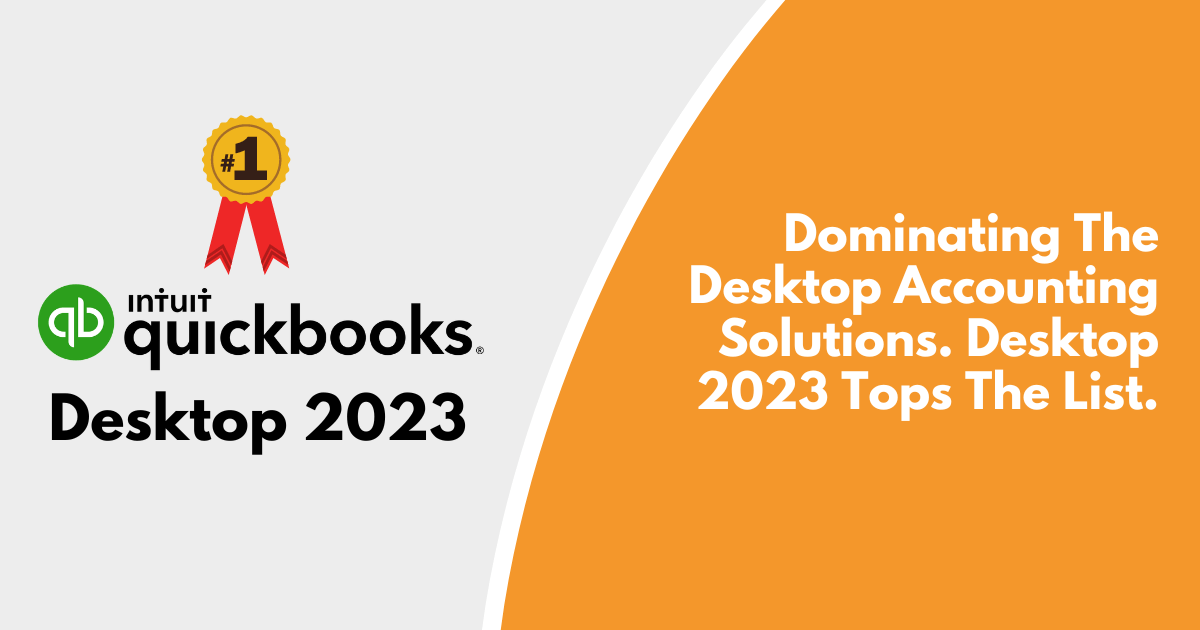Accounting Essentials, Data Migration
The New QuickBooks 2023 Tops The Best ERP Software List
QuickBooks is arguably one of the most popular accounting software for small businesses. It has helped many business owners streamline their accounting processes and has made tracking finances easier. And with the new QuickBooks Desktop 2023, the software is now better than ever.
Read on to learn about the latest updates to the QuickBooks software and discover why these game-changing features make it the best ERP software in the market today.
Overview
Before we dive in, there has been an institutional push toward cloud accounting both internally at Intuit and externally due to changing market regulations. However, it is important to appreciate the fact that there are businesses that enjoy using QuickBooks Desktop and would like to continue for a bit longer until they normalize their business processes.
It’s essential to understand the different Desktop products QuickBooks offers, as some features are only available for specific products. QuickBooks Desktop has three main versions: Pro, Premier, and Enterprise. Pro is the most basic version recommended for small businesses with fewer than five employees. Desktop Premier is designed for companies with more complex needs, such as inventory management and tracking multiple bank accounts. Enterprise is the most comprehensive QuickBooks Desktop product, offering features like advanced reporting and customization options.
Now that we have a clear understanding of the various versions of QuickBooks Desktop, let’s take a closer look at some of the new features in QuickBooks 2023.
New Features for Pro Plus, Premier Plus, and Enterprise
Cash Flow Hub
Cash Flow Hub is a new dashboard feature that lets users see their business cash flow at a glance. This is helpful for businesses with multiple bank accounts that want a quick overview of their finances.
Mobile Mileage Tracker
Vehicle mileage is technically not a new feature for QuickBooks, but a critical aspect has been added to provide an enhanced experience: mobile support. Users can now easily log their trips through the new mobile app and get approval. The mobile app is already integrated with QuickBooks.
Node Card Reader
QuickBooks is making payments much more accessible with its new Node Card Reader, which accepts contactless payments from debit/credit cards, EMV chips, Apple Pay, and Google Pay. The reader transactions will automatically be recorded in your company files.
Equifax Verification and 401(k)
The new QuickBooks versions also have new payroll features. QuickBooks’ new partnership with Equifax allows the software to automate employee verification through secure Equifax channels. QuickBooks now also supports 401(k) deductions via Guideline.
New Features for Enterprise
Intercompany Transactions
QuickBooks has finally solved the problem of accounting data silos for related companies with their new Intercompany Transactions feature. The software can now create entries that reflect on multiple company files as long as these companies share the same Intuit account.
Purchase Order and Bill Workflow Approvals
Another excellent feature for enterprises is the new Purchase Order and Bill Workflow Approvals, which lets them set up an approval process, and easily track accounts payable and purchase order tasks in one dashboard. This will help reduce the risk of oversight and fraud.
Inventory Item Categories
QuickBooks has expanded its features for inventory, including a more comprehensive inventory categorization. Users can create and organize inventory items into four levels of categories.
Expiration Date Tracker
Complementary to the Item Categories feature, QuickBooks now also offers Expiration Date Tracking. Users can receive alerts and generate reports based on those item expiration dates. This feature will also help businesses take timely action on items nearing expiry.
Updated Features for Pro Plus, Premier Plus, and Enterprise
Payment Links Tracking
QuickBooks has improved its payment links feature without an invoice by making it easier for users to accept these payments quickly. The enhanced dashboard improves tracking of payment links, as well as allows users to send receivers payment reminders.
Banking Connections
QuickBooks Desktop has made automated bank feeds possible with encryption technology. Now, users can download their bank transactions from participating banks more securely.
Pricing
With all these robust new features in place, how much is QuickBooks now? It’s no surprise that the 2023 versions will have higher pricing, given their new and updated functionalities. Here is an overview of the new price points:
QuickBooks Desktop 2023 Release Date
With all these new capabilities, it’s understandable to be excited for the latest versions’ launch. But when does QuickBooks 2023 come out? Well, It’s already available! The general release for QuickBooks 2023 was September 20, 2022.
Get an exclusive discount on SaaS Direct’s partner pricing and cumulative deals on QuickBooks Data Migration. Click here to learn more about Data Migration with SaaS Direct.
QuickBooks Desktop Phase Out
Earlier this year, Intuit announced that they would discontinue QuickBooks Desktop in the UK starting June 2023. Current users will need to undergo accounting data migration and switch to the cloud version of QuickBooks. Those who fail to move their accounting data before the date will lose access to add-on services, technical support, and other Intuit products that integrate with the software.
This move by Intuit is a clear indicator that the company is prioritizing QuickBooks Online as the primary accounting software moving forward. Naturally, this is alarming news for QuickBooks Desktop users in the UK and existing Desktop users in the US and Canada, mainly because accounting data conversions can be challenging. Fortunately, our accounting data migration specialists are here to help ease the process.
SaaS Direct has exclusive pricing for partners and customers on QuickBooks Online and helps businesses of all sizes move seamlessly from Desktop to Online, migrating all accounting data, including custom data. We have a team of accounting data conversion specialists that will work closely with your company to ensure all data is securely and properly transferred to the cloud.
Data Migrations with SaaS Direct
Migrating accounting data requires an understanding of the chart of accounts, key financial data and must ensure data integrity, security and accuracy. SaaS Direct specializes in accounting data conversions and data migrations with capabilities to convert 88+ software. With over 1500+ accounting data conversions delivered and over 25 years of cumulative ERP and accounting data migration experience, SaaS Direct helps businesses improve productivity and increase financial transparency. Talk to us regarding your data conversion needs for a session of expert advice.